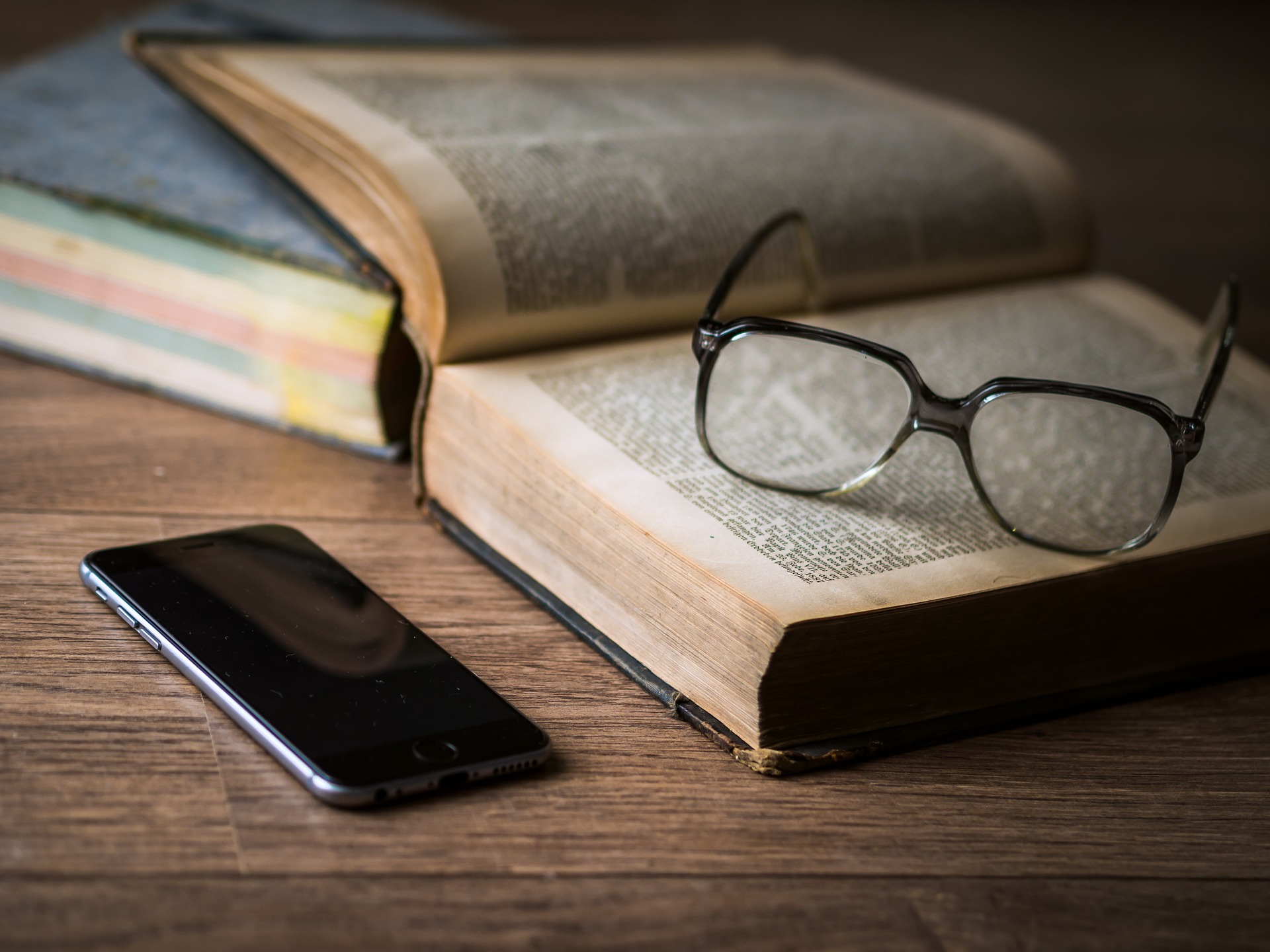When you look at a social media feed, what grabs your attention more – text-based posts or images and videos? 9 times out of 10, it’s probably the visual content. And it’s the same for your customers. So if you want to keep ahead of the game, it’s worth trying your hand at smartphone filmmaking.
We’ve said it before and we’ll say it again. Visual content is powerful, especially when it comes to social media marketing. But most people dread coming up with social media posts that people will love and share. It’s like a constant headache, but it need not be. When you start seeing social media as a playground for ideas, the entire game changes. You need to be willing to experiment with different media to come up with great visual content, and smartphone filmmaking is one of the best skills you can learn. And you don’t need hours of training to make a good video. All it takes is a good quality phone with a decent camera, and some tips and tricks along the way.
What smartphone should you choose?
Videos for your social media channels don’t need to come anywhere near a cinematic experience. Save that for Hollywood. Anyone looking at your videos is likely to look at them on the go, so the quality doesn’t need to be perfect. Still, if you’re thinking of investing in a new phone to make better photos and videos, then it’s worth researching before you commit to buying. The two essential features that you need to look for are a high megapixel camera and a large memory for storage. iPhones still rule the charts of digital marketing, closely followed by Samsung Galaxy and a little gem called Huawei P10 that comes with all the perks but a smaller price tag.
How to prepare for filming?
It’s a good idea to do a quick storyboard before you start shooting your video. You don’t need sophisticated drawing skills – a quick doodle will do. It’s important to have the length of your video in mind before you construct a storyboard. Instagram allows users to post videos anywhere between 3 and 60 seconds. As it’s one of the leading social media channels, it’s best to stick to this length. If you’re planning to post your video on other platforms like Youtube, try to stick to a minute and a half at most.
How do you shoot a video with your smartphone?
While you don’t need a degree in media or film to make a decent video for digital marketing, there are some basic rules that you should bear in mind. We’ve discussed some of the most essential ones on our previous blog post, so make sure to read that before you start filming. And if you’re doing a very simple ‘Talking Heads’ video, you can significantly improve the quality of your video if you use simple, clear backgrounds or things that reflect your brand. In other words, make sure that every object used in your video is there for a purpose or contribute to a certain atmosphere you wish to evoke.
How do you edit your video?
Of course, most filmmakers will tell you that making a great video is much more than just filming it. A lot of the really important work is done in the post-production stage when editing. But since your video is likely to be about a minute long, it will take nowhere near as much time as, say, Cameron’s Titanic. Plus, there’s a range of apps out there to make the whole process easier, both for iPhone and Android users.
iMovie – this app makes the post production stage pure fun. In just a few simple steps, you can add a range of features to your videos, such as titles, music, voiceovers and photos. You can even experiment with some TV templates and movie themes (At your own risk!).
PowerDirector – if you don’t have an iPhone to hand, try this incredible app that lets you edit your videos while remaining user-friendly. You can arrange and trim your clips, add a few titles and experiment with some interesting transitions.
If you still want a professional company to do the hard work for you and take your video presence up a level, then contact us today or take a look at the videos we’ve made for our clients here.